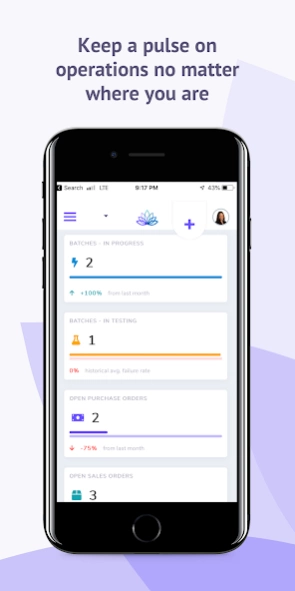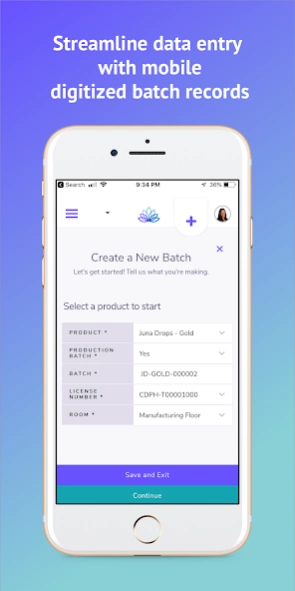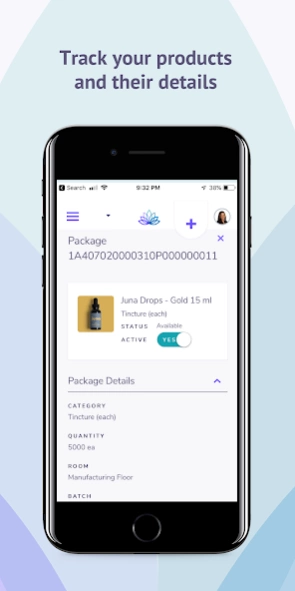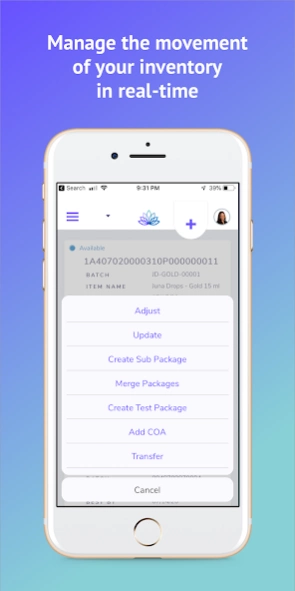Roshi Mobile 1.0.13
Free Version
Publisher Description
Roshi Mobile - Elevate your supply chain
Roshi redefines inventory management and elevates the supply chain for the brands we love.
Our platform provides processors, manufacturers and distributors with the infrastructure, real-time data and business insights needed to improve quality, optimize processes and grow margins. Purpose built for cannabis operators, our mobile first SaaS platform leverages proprietary algorithms and predictive analytics to actively manage inventory and optimize business operations while maintaining the highest levels of regulatory compliance. We combine scientific and operational industry expertise, with technology and service, to provide operators with peace of mind in their data security and quality needed to accelerate their exponential growth.
Features:
• Regulatory State Compliance & Integrations
• Real-Time Inventory
• Digital BOMs and Batch Records
• Ancillary and Package Material Management
• Pick, Pack Ship Order Fulfillment
• Immediate Product Recalls
Whether you are moving your operations from pen and paper or from a legacy provider, on-boarding with Roshi is fast and easy.
Ready to get started? Visit www.roshi.me to fill out a Contact Form and our dedicated customer success team will have your operation up and running!
About Roshi Mobile
Roshi Mobile is a free app for Android published in the Office Suites & Tools list of apps, part of Business.
The company that develops Roshi Mobile is Roshi Solutions, Inc.. The latest version released by its developer is 1.0.13.
To install Roshi Mobile on your Android device, just click the green Continue To App button above to start the installation process. The app is listed on our website since 2020-05-20 and was downloaded 1 times. We have already checked if the download link is safe, however for your own protection we recommend that you scan the downloaded app with your antivirus. Your antivirus may detect the Roshi Mobile as malware as malware if the download link to me.roshi.mobile.v2 is broken.
How to install Roshi Mobile on your Android device:
- Click on the Continue To App button on our website. This will redirect you to Google Play.
- Once the Roshi Mobile is shown in the Google Play listing of your Android device, you can start its download and installation. Tap on the Install button located below the search bar and to the right of the app icon.
- A pop-up window with the permissions required by Roshi Mobile will be shown. Click on Accept to continue the process.
- Roshi Mobile will be downloaded onto your device, displaying a progress. Once the download completes, the installation will start and you'll get a notification after the installation is finished.